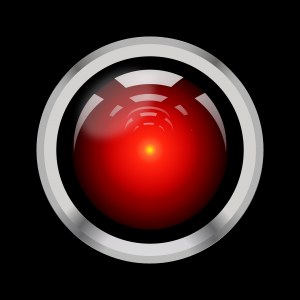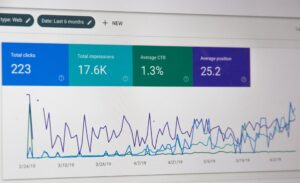Portable Document Format files often lock useful information behind layout, fonts, and embedded images. Markdown offers a clean, portable way to move that information into writing tools, wikis, documentation systems, and static site generators. Convert PDF to Markdown helps teams edit faster, version content with source control, and keep documents small and readable. The key is to protect structure while stripping away display-only elements. That means focusing on headings, paragraphs, links, lists, and tables, and treating everything else as supportive rather than central. With a clear process, you can turn a rigid print artifact into flexible text that fits modern publishing workflows, and the steps to do so start with understanding how PDFs store content.
Why Markdown works well for long-term editing
Markdown stores meaning, not decoration. A single hash mark shows a heading. Asterisks show emphasis. Code fences preserve examples. Plain text files travel well across systems and invite version control with standard tools. Teams can compare revisions line by line and audit changes over time. This keeps knowledge transparent and portable. The format also compiles into many outputs. The same Markdown source can become a website page, a help center article, or a print-ready document. If your department maintains policy manuals or technical guides, a Markdown pipeline saves time and reduces the chance of layout mistakes creeping in during handoffs.
Understanding the limits of PDF content
PDFs store text as positioned glyphs. A paragraph may appear as many fragments rather than a single flow. Columns, footers, and headers sit in the same coordinate space as the main body. Diagrams can contain text that is not selectable. These traits explain why a naïve copy-paste breaks paragraphs, merges words, or loses reading order. A good conversion plan accounts for this. It reads the document’s structure, not its page coordinates. Where the PDF contains scanned images, text does not exist at all until optical character recognition creates it. Recognizing these limits makes conversion smoother and lowers clean-up time.
A stepwise method that preserves structure
Start by classifying the source. If the PDF is digitally generated from a word processor, text extraction will likely succeed. If the file is a scan, begin with optical character recognition. Modern engines handle mixed languages and columns with high accuracy. Once text exists, pass it through a parser that recognizes headings, paragraphs, and lists. Heading detection often uses font size and weight patterns. You can map the largest repeated style to #, the next to ##, and so on. Paragraph detection groups nearby lines that share styles and spacing. Convert lists by spotting leading bullets or numerals. Keep line wraps out of paragraphs; let the editor handle wrapping.
Next, capture links and images. Many PDFs include live hyperlinks. Move them to Markdown with the standard [text](url) notation. For images, save them to a folder and insert references with . Use short, descriptive alternative text so readers know what the image conveys. If a figure contains useful text, consider adding a caption or a short note below to carry that meaning forward.
Tables require care. PDFs often draw lines and place text boxes within cells. A good extractor reads the grid or uses heuristics to detect columns by coordinates. Rebuild tables in Markdown using pipes and hyphens. Keep widths modest to protect readability in text editors. If the table is complex or spans many columns, consider exporting it to a spreadsheet first, then pasting a simplified version back into Markdown with only the most important fields.
Handling footnotes, references, and metadata
Academic and legal PDFs use footnotes and cross-references heavily. You can retain meaning by converting footnotes into reference-style notes at the end of the file, linking with markers such as [^1]. Page numbers generally do not matter in Markdown because text reflows, but section labels and figure numbers do. Carry them over where they help orientation. Keep document metadata—title, author, date—in a short front matter block at the top if your toolchain supports it. That keeps important context visible to readers and machines.
Quality checks that save time later
After conversion, run through a short checklist. Confirm that headings decrease in sensible steps and that no section jumps from level one to level four without a level two on the path. Search for double spaces caused by broken line merges. Verify that hyphenated line wraps inside words did not survive the move. Check that special characters, math, and non-Latin scripts appear correctly. Where the PDF used small caps or special fonts to signal acronyms or product names, standardize them in plain text for clarity.
Questions that help guide the approach
What parts of the document must keep their visual identity, and what parts only need meaning? If the answer is “almost everything needs meaning only,” Markdown fits well. How often will the team update the text? Frequent revision favors a Markdown workflow. Do readers need figures for full understanding, or can a short description cover the same ground? When figures carry central meaning, store them and reference them clearly so they remain part of the narrative.
Common pitfalls and how to avoid them
One pitfall is converting page headers and footers into body text. Mark them and remove them early. Another is leaving hard line breaks inside paragraphs, which harms search and editing. A third involves lists that lose their markers during extraction; check that each item starts with a dash, a plus, or a numeral. Finally, remember that Markdown has many flavors. Pick one and stick to it so editors and compilers behave predictably.
A short note on automation and maintenance
Once you settle on a process, document it. Record how you map styles to heading levels, where you store images, and how you handle tables. A repeatable method supports team adoption and reduces rework. Over time, you can build small scripts to standardize quotes, dashes, and emphasis; to validate links; and to keep front matter fields consistent. The result is a durable pipeline from static PDF to clear, portable text that fits modern publishing without friction.