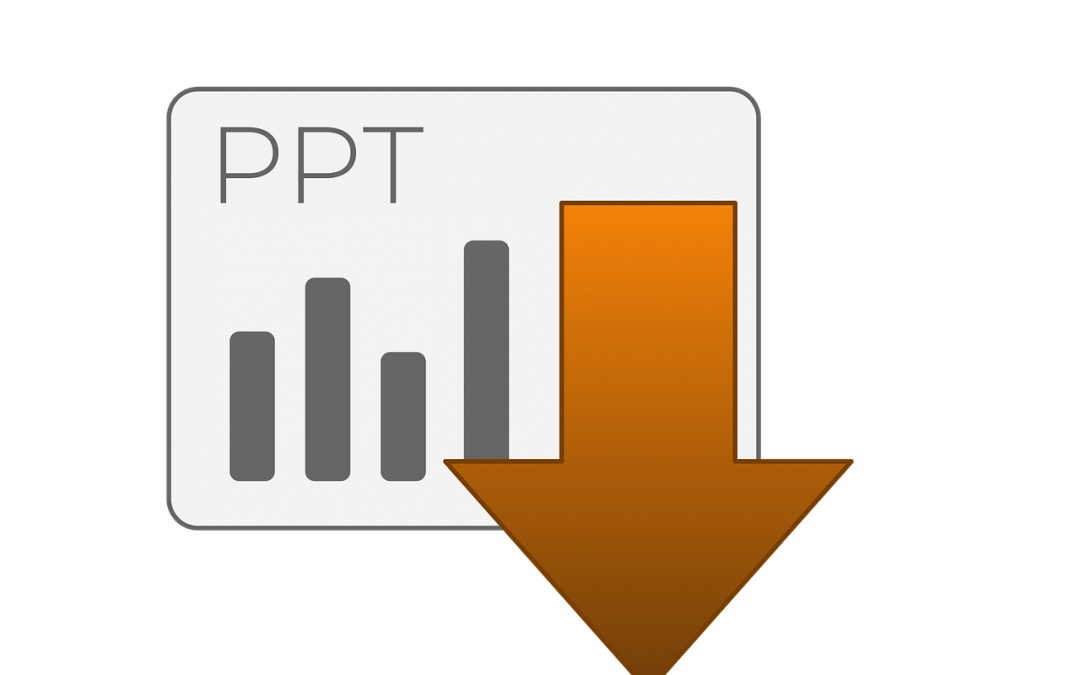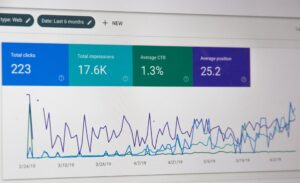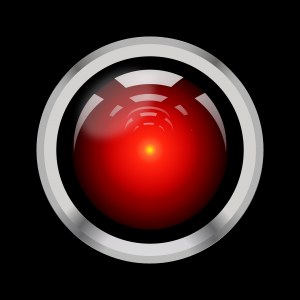Microsoft Office Professional Plus 2016 includes several new features and improvements in the office suite, allowing you access to new and improved productivity tools that will help you be more productive and maintain a constant workflow.
For this update, Microsoft focused not only on productivity but also on collaboration and data analysis. Here are some of the most remarkable features in the new 2016 version of Microsoft Office.
1. New ways of collaborating with your teammates
Share content and make revisions in little time
Word and Powerpoint have new collaboration features that allow you to share content and comment on different documents. Thus, you will be able to keep up with your teammates and make the necessary changes in little time.
On the other hand, you will also be allowed to have a peek at previous versions of the document at hand quickly, thanks to the “Activity” tab. Clicking on such an option will grant you access to a list with all the changes that have been made in the current document.
Faster integration with other Office applications
Outlook now gives you a list of the recent files you’ve worked with the Microsoft Office Professional Plus 2016 suite when you’re about to send an email, making the sending process more straightforward. It will also tell you if you’ve used a cloud-based app, like OneDrive or SharePoint.
Mentions
If you’d like someone to pay attention to a certain area of the document, the new “Mentions” feature will aid you. For example, this feature can be used in Outlook whenever you’re writing an email or a calendar invitation. Write the “@” symbol and start typing the individual’s name into the text, and it will display different options you can choose from your saved list.
Access information while editing a document
“Researcher” is the latest addition added to Microsoft Office Professional Plus 2016. You can choose the option from the toolbar, and then you’ll be able to start making searches from it. You can also select certain information to be added as headings and cite those sources straightforwardly.
2. Ribbon buttons
New ribbon buttons
Thanks to the “Archive” button, you will be able to archive items quickly when you’re using Outlook. Furthermore, you can also add or browse through different groups thanks to the integration of the “Browse groups” and “New group” ribbon buttons.
Customization
Thanks to the “Customize the Ribbon” feature, you can now customize your ribbon. You have total freedom to choose what features you’ll add.
3. Do you want to keep up with everything?
It’s easy to see everything new in Microsoft Word. If you’ve already created an Office 365 account and have an active subscription, you can go to the “File” tab, then click on the “Account” option and go to the “What’s New” area, which will show you a list with everything new in the new Office Suite. If there’s something you can’t use or see, go to the “Update Options” area to start updating your software to the latest version.