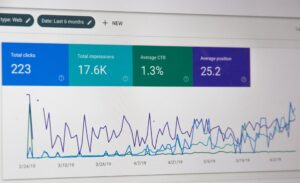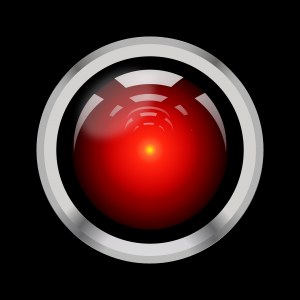Enhance Your Editing Experience
The world of video editing and motion graphics is constantly evolving, and staying ahead of the curve is essential for producing high-quality, professional-grade content. Final Cut Pro X (FCPX) has long been the go-to software for many video editors and content creators, but what if you could take your editing experience to the next level? Enter FCPX plugins and effects suite. These powerful additions can dramatically increase the functionality, efficiency, and creativity of your editing workflow, making your projects stand out from the competition.
Must-Have FCPX Plugins for Video Editing
The sheer number of available Final Cut Pro plugins can be overwhelming. To help you get started, we’ve compiled a list of some of the best plugins to enhance your editing experience:
- Color Finale 2: Color grading can make or break the overall look of your video. Color Finale 2 is a powerful plugin that allows you to perform advanced color grading and color correction within FCPX.
- mCallouts: Add professional-looking callouts, labels, and annotations to your videos with this user-friendly plugin. mCallouts offers a wide variety of customizable templates for various scenarios, such as highlighting a product feature or adding context to a scene.
- Neat Video: If you’re dealing with noisy or grainy footage, Neat Video can be a lifesaver. This plugin effectively reduces digital noise and grain in your video, resulting in cleaner, more polished visuals.
- MotionVFX: For those looking to add impressive motion graphics to their projects, MotionVFX offers a vast library of templates, presets, and plugins specifically designed for FCPX.
Expand Your Creative Possibilities with Effects and Transitions
In addition to plugins, FCPX offers a vast array of effects and transitions that can add a unique flair to your video projects. Here are some popular options to consider:
- Glitch Effects: Give your footage a retro or futuristic vibe with these eye-catching, customizable glitch effects.
- Light Leaks: Add warmth and natural light to your shots with these stunning light leak overlays.
- Particle Effects: Create dynamic and visually stunning particle effects, from floating dust particles to mesmerizing snowflakes.
- Smooth Transitions: Seamlessly transition between scenes with these smooth, professional-looking transitions that can elevate the overall quality of your video.
Maximize Efficiency with Workflow Enhancements
One of the greatest benefits of using FCPX plugins and effects suite is the potential for increased efficiency in your editing workflow. Some plugins, such as Automatic Duck Ximport AE, can save you hours of time by streamlining the process of importing projects from FCPX to After Effects.
Similarly, the SliceX plugin enables quick and precise mask creation, making it easier to isolate and edit specific areas of your footage without the need for tedious manual keyframing.
In Conclusion: Unlock Your Full Creative Potential
Investing in a comprehensive FCPX plugins and effects suite can significantly enhance your video editing and motion graphics capabilities, allowing you to create professional, high-quality content that will captivate your audience. By utilizing these powerful tools, you’ll be able to streamline your workflow, expand your creative possibilities, and ultimately produce standout projects that set you apart from the competition.